0
Undo
Votes
Kutools for Outlook 9.50 – Release Notes
Good news! Kutools for Outlook 9.50 is released with new features and excellent improvements. You can upgrade to or have a free trial of this version by downloading from here. Tip: full function & feature, free trail in 45 days!
New Features
1. By sender
With this utility, you can search for emails according to sender’s email address of selected email with just several clicks:
1.1 Search the Emails contain the sender;
1.2 Search the Emails from the sender;
1.3 Search the Emails sent to the sender. See screenshot:
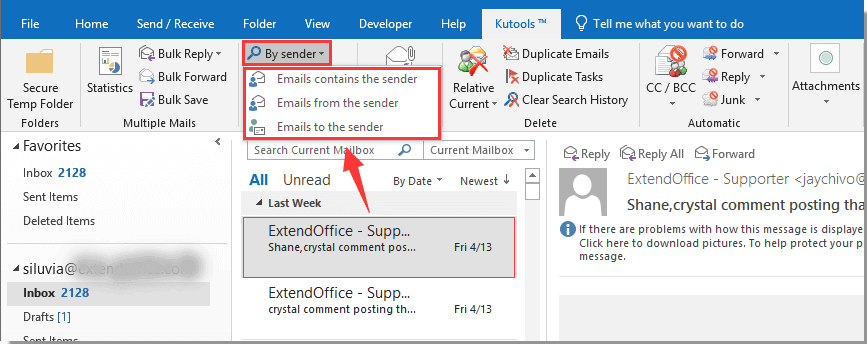
2. Duplicate Contacts
2.1 Support one-click or step-by-step operation;
If you have already configured options for merging or deleting duplicate contacts, the Delete/merge the duplicate contacts directly function helps you to execute with the last settings directly without reconfiguration. See screenshot:
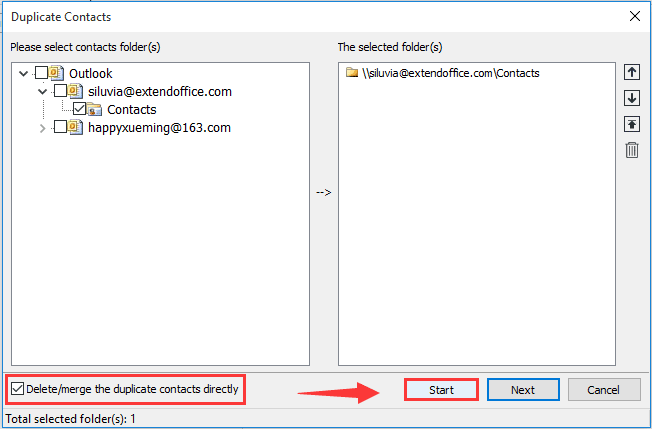
2.2 Decide the searching priority in folders;
You can move a Contacts folder up and down to change its searching priority among all selected folders. See screenshot:
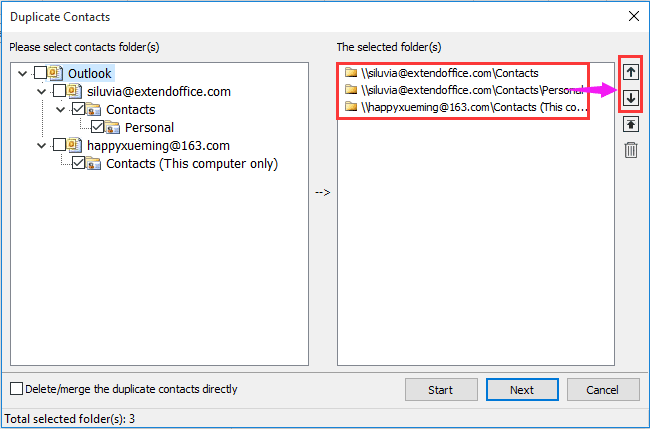
2.3 Support finding duplicate contacts in the same folder or across folders;
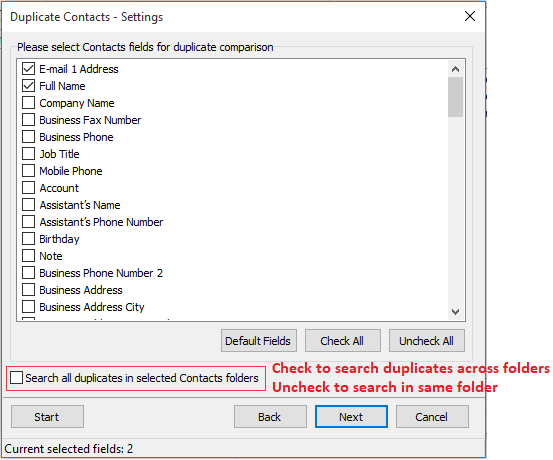
2.4 Support to delete all duplicate contacts permanently, move all duplicate contacts except or include the first duplicate one to a specified Outlook folder as you need. See screenshot:
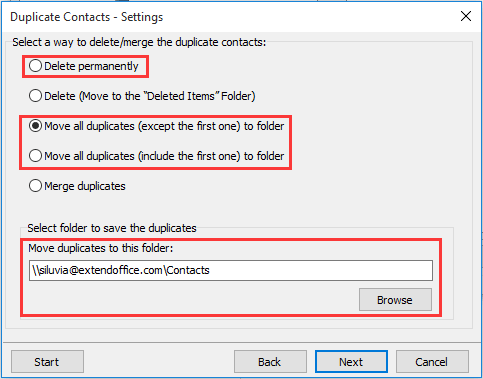
2.5 List all contacts or only the duplicate contacts as you need in the result.
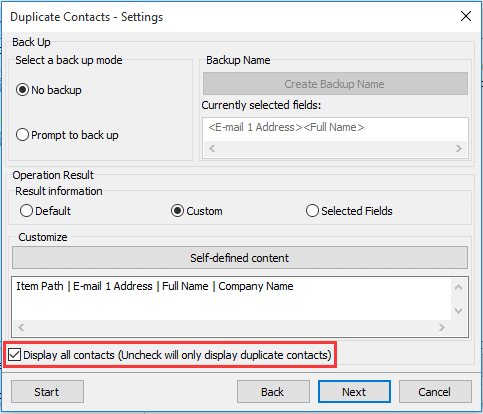
3. Duplicate Emails
3.1 Remove duplicate emails based on selected emails;
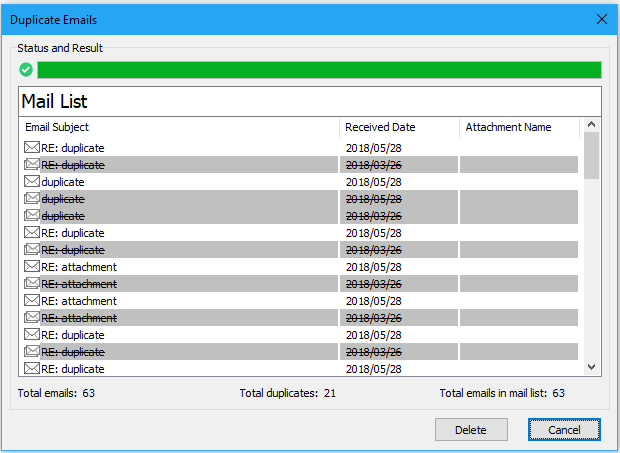
3.2 Remove duplicates emails from selected folders;
3.3 Remove duplicates emails from the same folder or across folders;
3.4 Support removing duplicate emails by one-click or step-by-step.
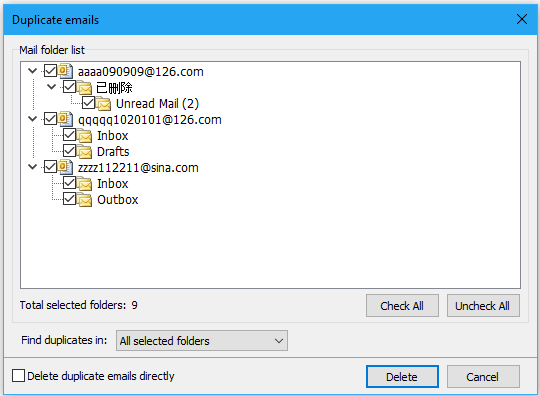
Improvements
1. Auto Text: Import the default Auto text entries during the installation.
2. Print Selection: Supports to print pictures.
3. Duplicate Contacts
3.1 This utility now supports backup or no backup all duplicates by users. And the backup name can be modified.
3.2 The result information of deleting or merging duplicate contacts can be displayed as Default, Custom, and Selected Fields as you need. See screenshot:
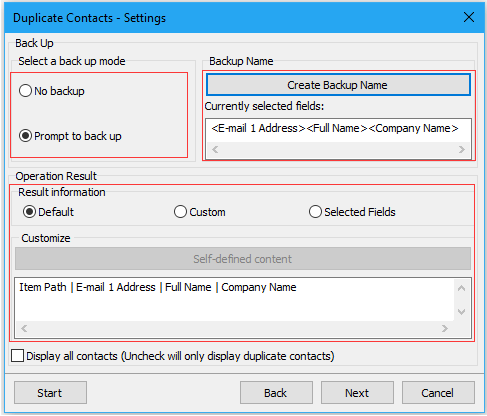
4. Recover the Warning when replying all option.
5. Recover the Include myself when replying all option.
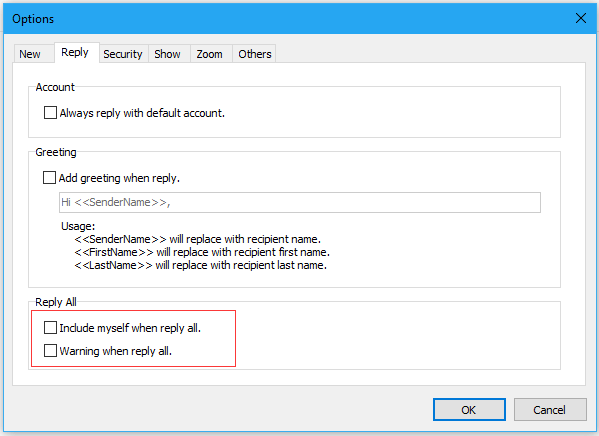
6. Recover the Skip Auto CC/BCC option.
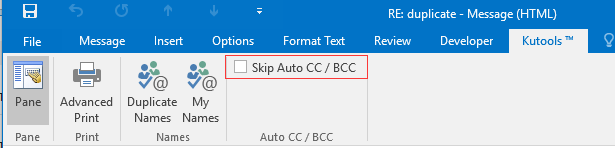
Fixed
1. Bugs occur while applying Auto CC/BCC.
2. Inaccurate counting for total contacts, total duplicate contacts and successfully added contacts when adding contacts from multiple emails.
3. Some minor bugs.
Good news! Kutools for Outlook 9.50 is released with new features and excellent improvements. You can upgrade to or have a free trial of this version by downloading from here. Tip: full function & feature, free trail in 45 days!
New Features
1. By sender
With this utility, you can search for emails according to sender’s email address of selected email with just several clicks:
1.1 Search the Emails contain the sender;
1.2 Search the Emails from the sender;
1.3 Search the Emails sent to the sender. See screenshot:
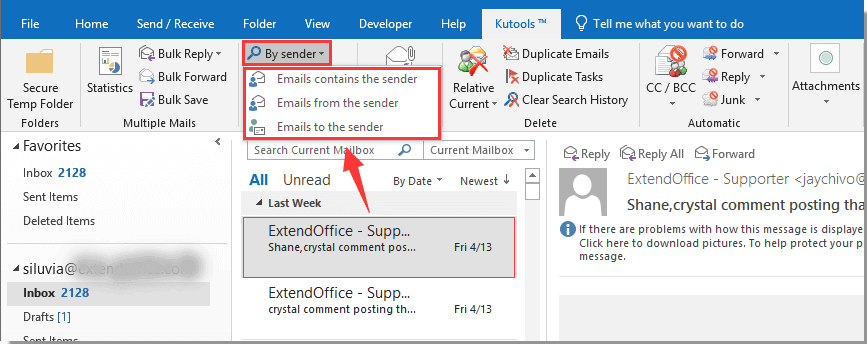
2. Duplicate Contacts
2.1 Support one-click or step-by-step operation;
If you have already configured options for merging or deleting duplicate contacts, the Delete/merge the duplicate contacts directly function helps you to execute with the last settings directly without reconfiguration. See screenshot:
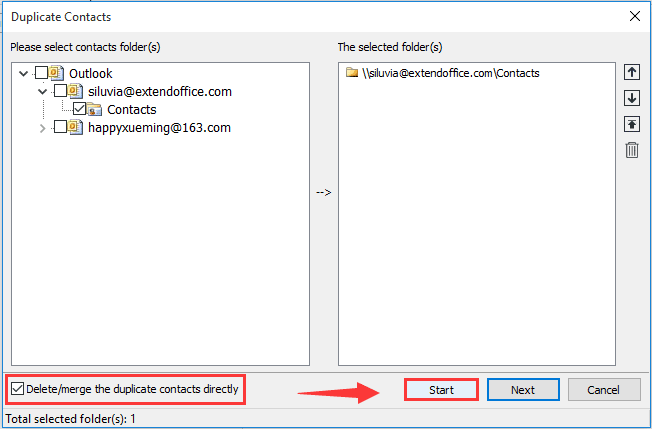
2.2 Decide the searching priority in folders;
You can move a Contacts folder up and down to change its searching priority among all selected folders. See screenshot:
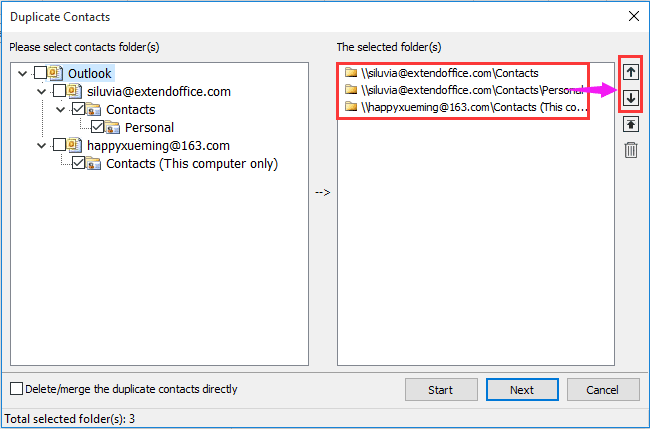
2.3 Support finding duplicate contacts in the same folder or across folders;
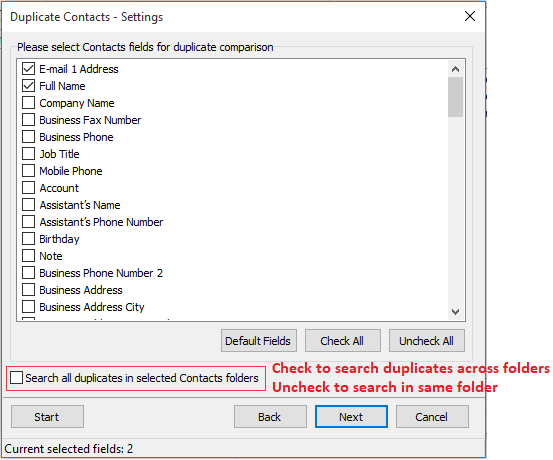
2.4 Support to delete all duplicate contacts permanently, move all duplicate contacts except or include the first duplicate one to a specified Outlook folder as you need. See screenshot:
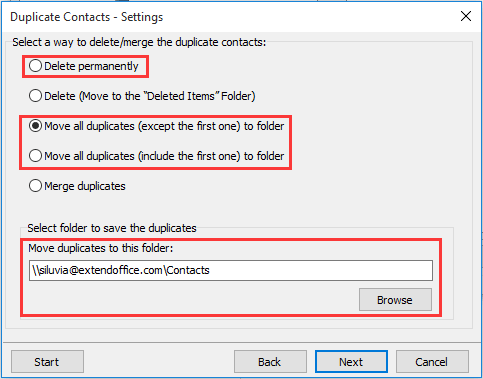
2.5 List all contacts or only the duplicate contacts as you need in the result.
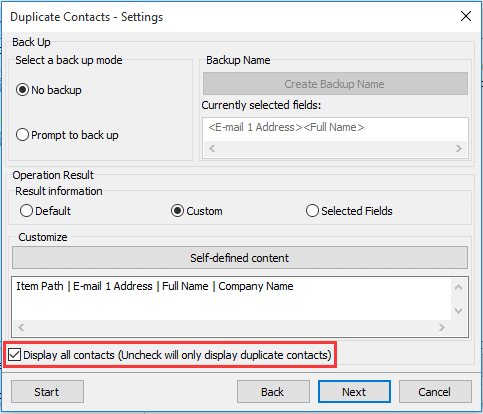
3. Duplicate Emails
3.1 Remove duplicate emails based on selected emails;
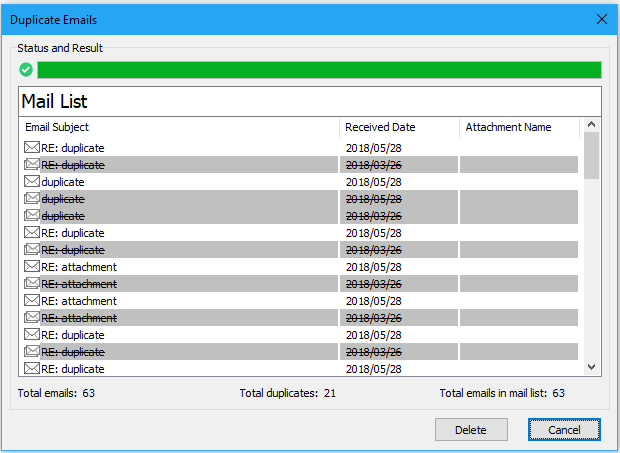
3.2 Remove duplicates emails from selected folders;
3.3 Remove duplicates emails from the same folder or across folders;
3.4 Support removing duplicate emails by one-click or step-by-step.
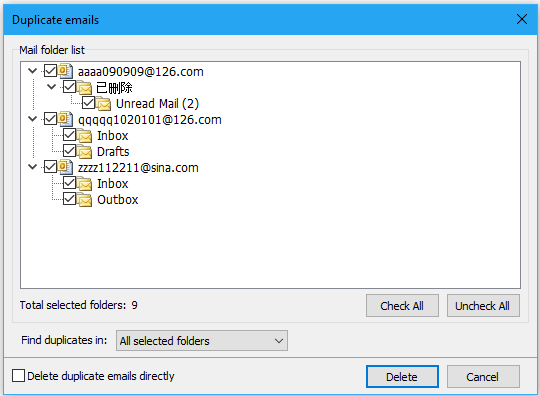
Improvements
1. Auto Text: Import the default Auto text entries during the installation.
2. Print Selection: Supports to print pictures.
3. Duplicate Contacts
3.1 This utility now supports backup or no backup all duplicates by users. And the backup name can be modified.
3.2 The result information of deleting or merging duplicate contacts can be displayed as Default, Custom, and Selected Fields as you need. See screenshot:
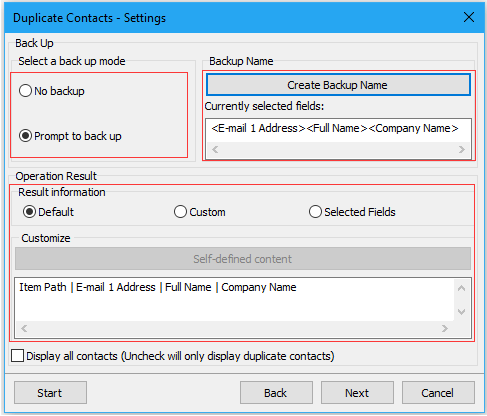
4. Recover the Warning when replying all option.
5. Recover the Include myself when replying all option.
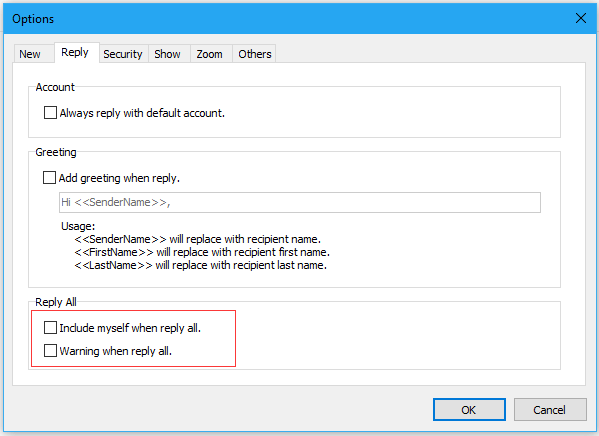
6. Recover the Skip Auto CC/BCC option.
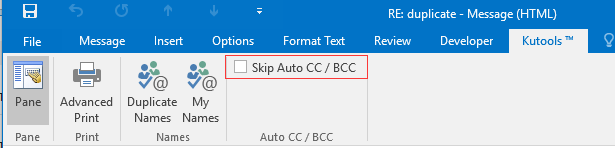
Fixed
1. Bugs occur while applying Auto CC/BCC.
2. Inaccurate counting for total contacts, total duplicate contacts and successfully added contacts when adding contacts from multiple emails.
3. Some minor bugs.
There are no replies made for this post yet.










