快速根據選定的列將數據分割到多個工作表中
Kutools for Excel
為 Excel 增添 300 多種
強大功能
假設您有一個工作表,其中包含A到G列的數據,銷售員的名字在A列中,您需要根據A列中的名字自動將這些數據分割到多個工作表中。每個銷售員將被分割到一個新的工作表中。 Kutools for Excel 的 Split Date 功能可以快速根據選定的列將數據分割到多個工作表中。
點擊 Kutools Plus > 工作表 > 分割數據(或 Kutools Plus > 分割數據)。請參閱截圖:
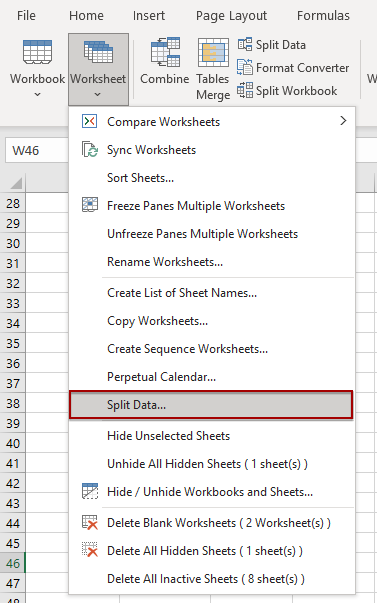 |  |
根據選定的列將數據分割到多個工作表中
假設您有一個範圍的數據如下面的截圖所示,並且您希望根據工作簿中的A列快速將此數據分割到多個工作表中,將每個名字分割到一個新工作表中。例如,所有 Kelly 將被分割到同一個工作表中。您可以按照以下步驟操作:

1. 請選擇要根據某一列分割成多個工作表的範圍。
2. 然後通過點擊 Kutools Plus > 工作表 > 分割數據 來應用該功能。在「將數據分割到多個工作表」對話框中,請選擇「指定列」,然後從下拉列表中指定要基於其分割數據的列。
提示:如果所選範圍包含標題,請勾選「數據包含標題」選項,您可以根據數據指定標題行的數量。例如,如果您的數據包含兩個標題,請輸入 2。
3. 請指定新工作表的名稱。您可以使用「指定列的值」作為新工作表的名稱。您還可以為工作表名稱輸入前綴或後綴。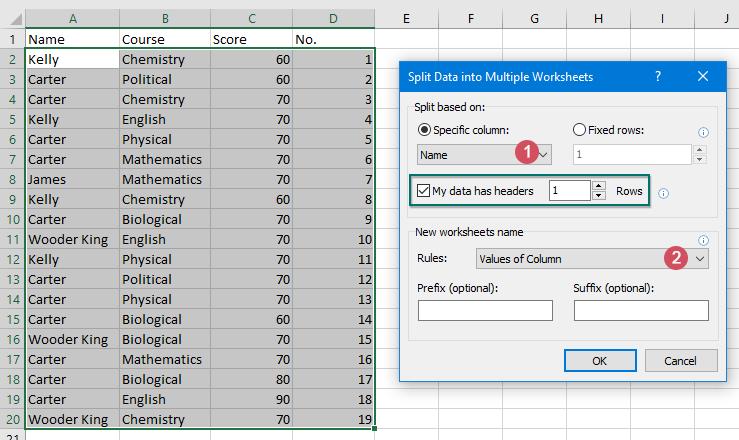
4. 點擊「確定」以分割數據,現在您可以看到該列中的每個名字將被分割到新工作簿中的新工作表中。請參閱截圖:

根據行數將數據分割到多個工作表中
假設您有一個範圍的數據如下面的截圖所示,並且您希望根據行數快速將此數據分割到多個工作表中,例如,每五行數據分割到一個新工作表中。您可以按照以下步驟操作:

1. 請選擇要根據每五行分割成多個工作表的範圍。
2. 然後通過點擊 Kutools Plus > 工作表 > 分割數據 來應用該功能。在「將數據分割到多個工作表」對話框中,請選擇「固定值」,然後在框中指定行數。
提示:如果所選範圍包含標題,請勾選「數據包含標題」選項,您可以根據數據指定標題行的數量。例如,如果您的數據包含兩個標題,請輸入 2。
3. 請指定新工作表的名稱。您可以使用「設置的行數」作為新工作表的名稱。您還可以為工作表名稱輸入前綴或後綴。
4. 點擊「確定」以分割數據,此範圍的每五行將被分割到新工作簿中的新工作表中。請參閱截圖:

演示:快速根據選定的列將數據分割到多個工作表中
推薦的生產力工具
Office Tab:在 Microsoft Office 中使用便捷的標籤,就像 Chrome、Firefox 和新的 Edge 瀏覽器一樣。透過標籤輕鬆切換文件 — 不再有凌亂的視窗。了解更多...
Kutools for Outlook:Kutools for Outlook 提供 100 多種強大的功能,適用於 Microsoft Outlook 2010–2024(及更高版本)以及 Microsoft 365,幫助您簡化電子郵件管理並提高生產力。了解更多...
Kutools for Excel
Kutools for Excel 提供 300 多種進階功能,協助您在 Excel 2010 – 2024 和 Microsoft 365 中簡化工作流程。上述功能只是眾多省時工具中的一個。

