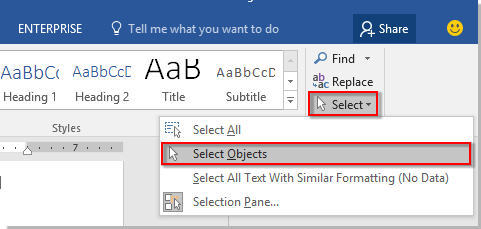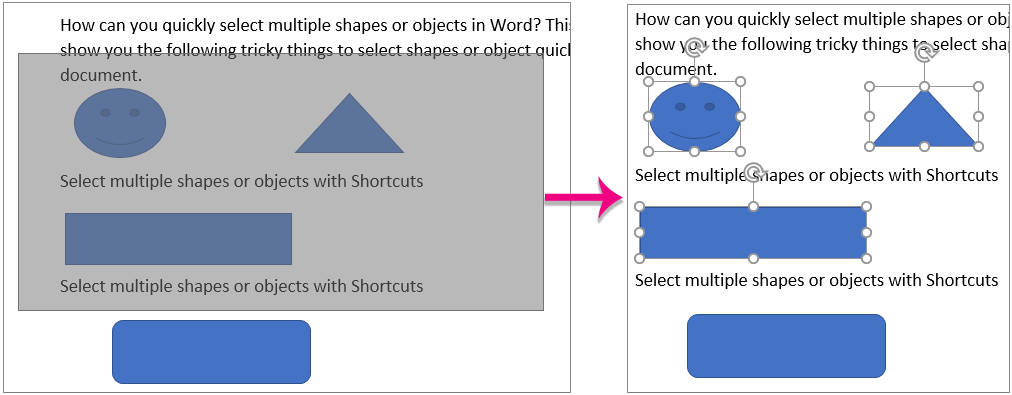如何在 Word 中選擇多個形狀或物件?
在 Word 文件中處理形狀和物件時,您可能會需要一次選擇多個項目以進行移動、格式化或編輯。本教程將引導您使用兩種方法有效地選擇 Word 中的多個形狀或物件:
使用選擇功能選擇多個形狀或物件
使用 Kutools for Word 快速選擇當前文件中的所有形狀
使用選擇功能選擇多個形狀或物件
此方法展示如何使用 Word 中的選擇功能來選擇多個形狀或物件,無論它們是相鄰還是非相鄰,都可以通過選擇物件或選擇窗格選項來實現。
一次選擇多個相鄰的形狀或物件:
- 點擊「選擇」>「選擇物件」,位於「開始」標籤下。
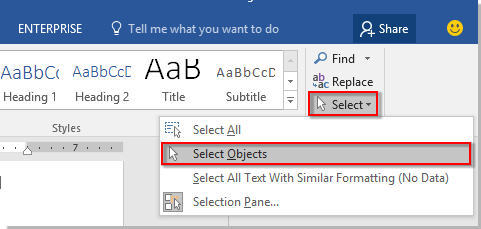
- 拖動一個框覆蓋這些形狀或物件,即可一次性選擇它們。
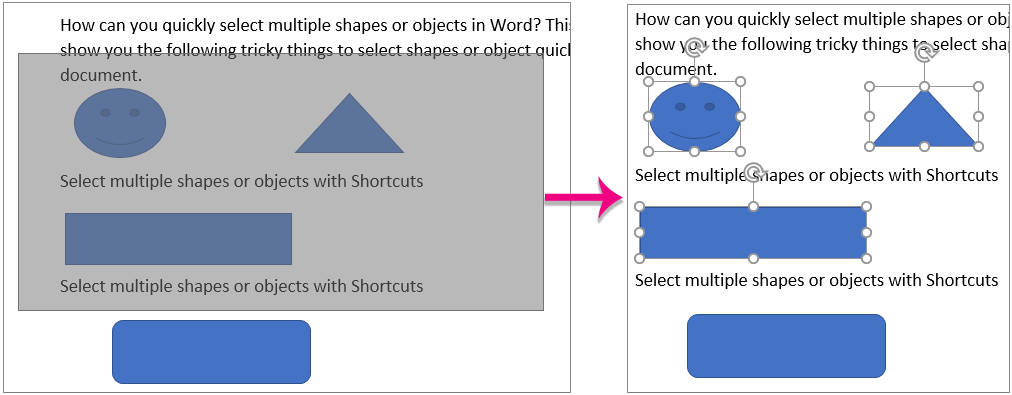
注意:按下 Esc 鍵可取消選擇。
一次選擇多個非相鄰的形狀或物件:
- 點擊「選擇」>「選擇窗格」,位於「開始」標籤下。

- 「選擇」窗格將出現在文件右側,列出當前視圖或當前頁面上的所有物件。按住 Ctrl 鍵並逐一單擊物件名稱以選擇它們。

注意:「選擇窗格」僅顯示當前視圖或頁面上的物件。要管理另一頁上的物件,請選擇該頁上的一個物件以顯示其上的物件。
使用 Kutools for Word 快速選擇當前文件中的所有形狀
如果您想一次性選擇當前文件中的所有形狀,Kutools for Word 的「選擇形狀」工具可以輕鬆完成。
- 點擊「Kutools」>「選擇」>「形狀」。

- 當前文件中的所有形狀將立即被選擇。

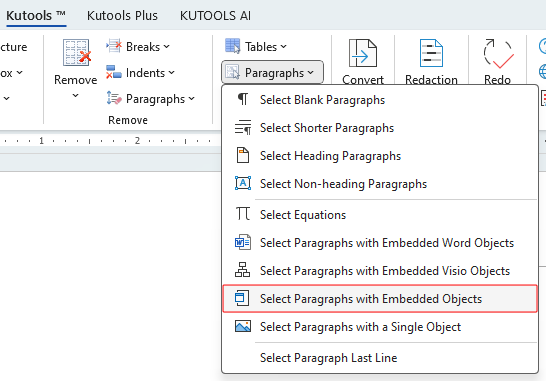
演示:使用 Kutools for Word 快速選擇當前文件中的所有形狀
在這段來自 Kutools for Word 的影片中探索 Kutools / Kutools Plus 標籤。享受 100+ 項功能以及永久免費的 AI 工具。立即下載!
最佳辦公效率工具
Kutools for Word -透過超過 100 項卓越功能,提升您的 Word 使用體驗!
🤖 Kutools AI Features:AI Assistant/Real-Time Assistant/Super Polish(保留格式)/Super Translate(保留格式)/AI Redaction/AI Proofread...
📘 文件掌握:分割頁面/文檔合併/區域導出成各種格式(PDF/TXT/DOC/HTML...)/批量轉換為 PDF...
✏ 正文編輯:批量查找與替換多個文件/批量調整所有圖片大小/翻轉表格的行與列/表格轉文本...
🧹 輕鬆清理:快速清除多餘空格/分節符/文字框/超連結/更多清除工具請前往刪除工具組...
➕ 創意插入:插入千位分隔符/複選框/選項按鈕/二維碼/條形碼/批量插入圖片/還有更多精彩功能在插入工具組...
🔍 精確選擇:精確定位特定頁面/表格/形狀/標題段落/使用更多 選擇 功能提升導航效率...
⭐ 亮點增強:導航至任何區域/自動插入重複文字/切換文檔窗口/11 項轉換工具...
🌍 支援40+種語言:可用 Kutools於您偏好語言環境——支援英語、西班牙語、德語、法語、中文以及超過40種語言!

✨ Kutools for Office——一次安裝,五大強力工具!
包含 Office Tab Pro · Kutools for Excel · Kutools for Outlook · Kutools for Word · Kutools for PowerPoint
📦 五大工具一次全擁有 | 🔗 與 Microsoft Office 無縫整合 | ⚡ 即刻省時提高工作效率
最佳辦公效率工具
Kutools for Word - 100+ 款 Word 工具
- 🤖 Kutools AI Features:AI Assistant/Real-Time Assistant/Super Polish/Super Translate/AI Redaction/AI Proofread
- 📘 文件掌握:分割頁面/文檔合併/批量轉換為 PDF
- ✏ 正文編輯:批量查找與替換/批量調整所有圖片大小
- 🧹 輕鬆清理:清除多餘空格/清除分節符
- ➕ 創意插入:插入千位分隔符/插入複選框/創建二維碼
- 🌍 支援40+種語言:Kutools 支援您的語言——可使用超過40種語言!