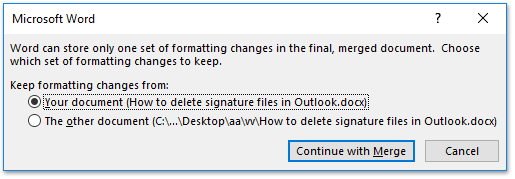如何合併多個 Word 文件中的批註和變更?
如果您將原始文件發送給其他人進行審閱,返回的文件中的批註和變更可能會有所不同。為了輕鬆區分審閱文件之間的差異,您可能希望將多個文件中的批註和變更合併到一個文件中。以下是具體操作方法。
在 Word 中合併多個文件的批註和變更
- 打開一個 Word 文件,然後點擊「審閱」>「比較」>「合併」。

- 在「合併文件」對話框中:
- 點擊「瀏覽」按鈕
 在「原始文件」框旁邊,選擇要合併的原始文件,然後點擊「打開」。
在「原始文件」框旁邊,選擇要合併的原始文件,然後點擊「打開」。 - 點擊「瀏覽」按鈕
 在「修訂後的文件」框旁邊,選擇修訂後的文件,然後點擊「打開」。
在「修訂後的文件」框旁邊,選擇修訂後的文件,然後點擊「打開」。 
- 點擊「瀏覽」按鈕
- 在「合併文件」對話框中,點擊「更多」按鈕以展開其他選項。

- 在展開的選項中:
- 勾選「比較設置」部分中的「批註」選項。
- 勾選「顯示更改於」部分中的「原始文件」選項。
- 點擊「確定」按鈕。

- 當 Microsoft Word 對話框彈出時,點擊「繼續合併」按鈕。
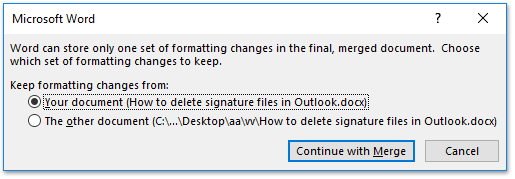
- 現在,原始文件將與修訂後的文件合併。您會看到:
- 左側窗格中的主要變更和批註。
- 中間的合併後文件。
- 右側窗格中的原始文件和修訂後的文件(分別位於上方和下方)。

- 重複上述步驟以合併所有已審閱的文件。
將多個文件夾中的Word文檔合併為一個
手動將來自多個文件夾的Word文檔合併到單一文檔可能會非常繁瑣,但Kutools for Word的文檔合併功能簡化了這項任務。您可以輕鬆地從多個文件夾中添加Word文檔,或將單個文件夾中的所有文檔包含到文檔合併窗口中,指定合併順序和分隔符類型,然後無縫地進行合併。
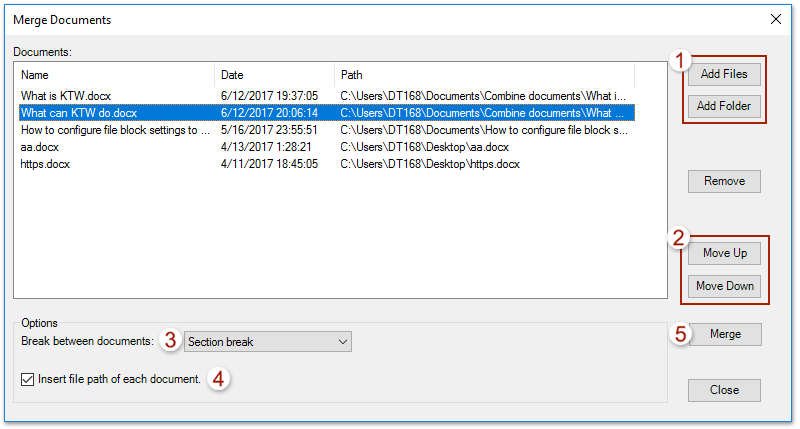
多個 Word 文件的分頁瀏覽與編輯,就像在 Chrome 和 Edge 中一樣!
就像在 Chrome、Safari 和 Edge 中瀏覽多個網頁一樣,Office Tab 讓您可以在單一視窗中開啟並管理多個 Word 文件。現在只需點擊標籤即可輕鬆切換文件!
立即免費試用 Office Tab!

相關文章:
最佳辦公效率工具
Kutools for Word -透過超過 100 項卓越功能,提升您的 Word 使用體驗!
🤖 Kutools AI Features:AI Assistant/Real-Time Assistant/Super Polish(保留格式)/Super Translate(保留格式)/AI Redaction/AI Proofread...
📘 文件掌握:分割頁面/文檔合併/區域導出成各種格式(PDF/TXT/DOC/HTML...)/批量轉換為 PDF...
✏ 正文編輯:批量查找與替換多個文件/批量調整所有圖片大小/翻轉表格的行與列/表格轉文本...
🧹 輕鬆清理:快速清除多餘空格/分節符/文字框/超連結/更多清除工具請前往刪除工具組...
➕ 創意插入:插入千位分隔符/複選框/選項按鈕/二維碼/條形碼/批量插入圖片/還有更多精彩功能在插入工具組...
🔍 精確選擇:精確定位特定頁面/表格/形狀/標題段落/使用更多 選擇 功能提升導航效率...
⭐ 亮點增強:導航至任何區域/自動插入重複文字/切換文檔窗口/11 項轉換工具...
🌍 支援40+種語言:可用 Kutools於您偏好語言環境——支援英語、西班牙語、德語、法語、中文以及超過40種語言!

✨ Kutools for Office——一次安裝,五大強力工具!
包含 Office Tab Pro · Kutools for Excel · Kutools for Outlook · Kutools for Word · Kutools for PowerPoint
📦 五大工具一次全擁有 | 🔗 與 Microsoft Office 無縫整合 | ⚡ 即刻省時提高工作效率
最佳辦公效率工具
Kutools for Word - 100+ 款 Word 工具
- 🤖 Kutools AI Features:AI Assistant/Real-Time Assistant/Super Polish/Super Translate/AI Redaction/AI Proofread
- 📘 文件掌握:分割頁面/文檔合併/批量轉換為 PDF
- ✏ 正文編輯:批量查找與替換/批量調整所有圖片大小
- 🧹 輕鬆清理:清除多餘空格/清除分節符
- ➕ 創意插入:插入千位分隔符/插入複選框/創建二維碼
- 🌍 支援40+種語言:Kutools 支援您的語言——可使用超過40種語言!