如何在 Outlook 中從郵件串或討論串中獲取附件?
預設情況下,當回覆郵件時,原始郵件中的附件不會包含在回覆中。如果郵件來回多次回覆,您將無法從郵件串中查看對應的附件。別擔心,本教程提供了一種簡單的方法,幫助您在 Outlook 中從郵件串中獲取附件。
在 Outlook 中從郵件串或討論串中獲取附件
請按照以下步驟操作,以從 Outlook 的郵件串中獲取附件。
1. 選擇一個您想獲取原始附件的郵件串。
2. 在 Outlook 功能區中,轉到「檢視」選項卡,從「郵件」群組中勾選「顯示為對話」複選框。在彈出的 Microsoft Outlook 對話框中,點擊您需要的按鈕(這裡我點擊的是「此資料夾」按鈕)。
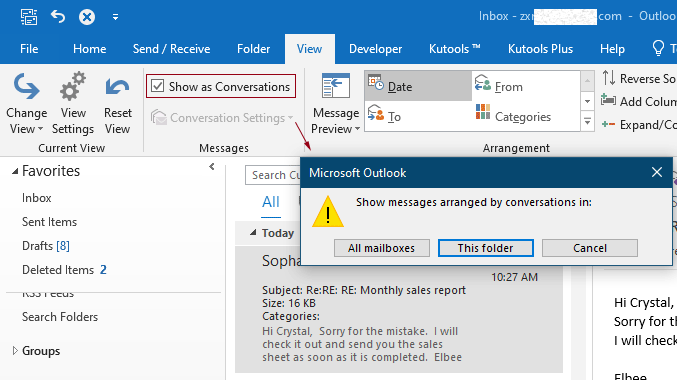
然後所選郵件串會按對話進行排列。您可以在郵件列表右側看到顯示的附件圖標。

3. 點擊白色三角形展開當前對話。然後,您可以像下面所示,在原始郵件中找到對應的附件。

最佳辦公室生產力工具
最新消息:Kutools for Outlook 推出免費版本!
體驗全新 Kutools for Outlook,超過100項精彩功能!立即下載!
🤖 Kutools AI :採用先進的AI技術輕鬆處理郵件,包括答覆、摘要、優化、擴充、翻譯及撰寫郵件。
📧 郵件自動化:自動回覆(支援POP及IMAP) / 排程發送郵件 / 發送郵件時根據規則自動抄送密送 / 自動轉發(高級規則) / 自動添加問候語 / 自動分割多收件人郵件為個別郵件 ...
📨 郵件管理:撤回郵件 / 根據主題等方式阻止詐騙郵件 / 刪除重複郵件 / 高級搜索 / 整合文件夾 ...
📁 附件專業工具:批量保存 / 批量拆離 / 批量壓縮 / 自動保存 / 自動拆離 / 自動壓縮 ...
🌟 介面魔法:😊更多精美與酷炫表情符號 /重要郵件來臨時提醒 / 最小化 Outlook 而非關閉 ...
👍 一鍵便利:帶附件全部答復 / 防詐騙郵件 / 🕘顯示發件人時區 ...
👩🏼🤝👩🏻 聯絡人與日曆:從選中郵件批量添加聯絡人 / 分割聯絡人組為個別組 / 移除生日提醒 ...
以您偏好的語言使用 Kutools,支援英語、西班牙語、德語、法語、中文及超過40種其他語言!
只需點擊一次,即可立即解鎖 Kutools for Outlook。別等了,現在下載提升您的工作效率!


🚀 一鍵下載 — 獲取全部 Office 插件
強力推薦:Kutools for Office(5合1)
一鍵下載五個安裝程式,包括 Kutools for Excel, Outlook, Word, PowerPoint及 Office Tab Pro。 立即下載!
- ✅ 一鍵便利:一次操作即可下載全部五套安裝包。
- 🚀 隨時處理任何 Office 任務:安裝您需求的插件,隨時隨地。
- 🧰 包含:Kutools for Excel / Kutools for Outlook / Kutools for Word / Office Tab Pro / Kutools for PowerPoint