Office 2010 增益集管理員:如何啟用、停用、新增或移除增益集?
最近,我們經常使用 Office 2010。你知道如何在 Word、Excel 和 PowerPoint 中新增或移除 Office 增益集嗎?
對於 Office Word 2010:
前往 「檔案」>「選項」並選擇「增益集」。你將看到所有已安裝在 Word 2010 中的 Word 增益集。這裡列出了所有啟用中、未啟用和已停用的增益集。如果你點擊其中一個增益集,你會看到該增益集的一些資訊,但無法進行管理。
Office Tab:為 Word、Excel、PowerPoint... 帶來分頁介面 |
立即提升您的工作流程。了解更多關於 Office Tab 的資訊 免費下載 |

如果你想管理增益集,也就是進行新增、移除、啟用或停用增益集的操作,應該從「管理器」下拉清單中選擇增益集類型,然後點擊「執行」。

現在你會看到一個新的對話視窗,從這裡你可以停用或啟用增益集。只需勾選增益集即可啟用它,取消勾選則會停用它。
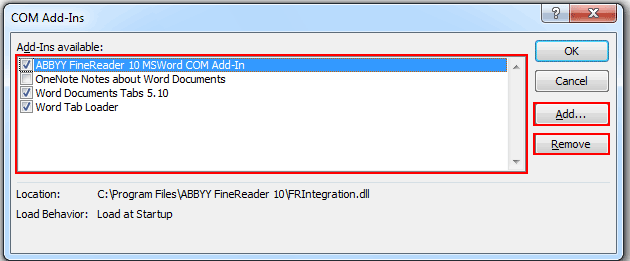
如果你想手動安裝增益集,請點擊「新增」按鈕並選擇你下載的增益集。點擊「移除」將刪除你選擇的增益集。
上述步驟同樣適用於 Outlook 2010、Excel 2010 和 PowerPoint 2010。
在 Office 2003/2007/2010/2013/2016/2019 中使用多標籤文件介面:
![]() 在 Word、Excel、PowerPoint、Publisher、Access、Project 和 Visio 中使用標籤;
在 Word、Excel、PowerPoint、Publisher、Access、Project 和 Visio 中使用標籤;
![]() 輕鬆在 Microsoft Office 2003/2007/2010/2013/2016/2019 的文件之間來回切換;
輕鬆在 Microsoft Office 2003/2007/2010/2013/2016/2019 的文件之間來回切換;
![]() 相容於 Windows XP、Windows Vista、Windows 7 / 8 / 10、Windows Server 2003 和 2008、Citrix 系統以及 Windows 終端服務器(遠端桌面);
相容於 Windows XP、Windows Vista、Windows 7 / 8 / 10、Windows Server 2003 和 2008、Citrix 系統以及 Windows 終端服務器(遠端桌面);
![]() 免費試用 30 天,無任何功能限制!
免費試用 30 天,無任何功能限制!
