如何快速將資料夾中的圖片名稱/檔案名稱列舉到Excel單元格中?
在本教程中,我將介紹一些技巧,快速將特定資料夾中的所有圖片名稱或檔案名稱列舉到Excel工作表中,如下方截圖所示。 快速導航 |  |
使用VBA在Excel中列出資料夾中的圖片名稱
在Excel中,沒有內建函數可以自動將您選擇的資料夾中的所有圖片名稱列舉到工作表的單元格中,但我有一段VBA代碼可以幫助您快速解決這個問題。
1. 在Excel中,然後按下 + 鍵打開Microsoft Visual Basic for Applications窗口。
2. 在彈出的窗口中,點擊 插入 > 模組 以創建一個新的模組腳本。
3. 複製以下代碼並將其粘貼到新的模組腳本窗口中。
Sub PictureNametoExcel()
'UpdatebyExtendoffice
Dim I As Long
Dim xRg As Range
Dim xAddress As String
Dim xFileName As String
Dim xFileDlg As FileDialog
Dim xFileDlgItem As Variant
On Error Resume Next
xAddress = ActiveWindow.RangeSelection.Address
Set xRg = Application.InputBox("Select a cell to place name list:", "Kutools For Excel", xAddress, , , , , 8)
If xRg Is Nothing Then Exit Sub
Application.ScreenUpdating = False
Set xRg = xRg(1)
xRg.Value = "Picture Name"
With xRg.Font
.Name = "Arial"
.FontStyle = "Bold"
.Size = 10
End With
xRg.EntireColumn.AutoFit
Set xFileDlg = Application.FileDialog(msoFileDialogFolderPicker)
I = 1
If xFileDlg.Show = -1 Then
xFileDlgItem = xFileDlg.SelectedItems.Item(1)
xFileName = Dir(xFileDlgItem & "\")
Do While xFileName <> ""
If InStr(1, xFileName, ".jpg") + InStr(1, xFileName, ".png") + InStr(1, xFileName, ".img") + InStr(1, xFileName, ".ioc") + InStr(1, xFileName, ".bmp") > 0 Then
xRg.Offset(I).Value = xFileDlgItem & "\" & xFileName
I = I + 1
End If
xFileName = Dir
Loop
End If
Application.ScreenUpdating = True
End Sub
4. 按下 F5 鍵,然後會彈出一個對話框讓您選擇一個單元格來放置圖片名稱。
5. 點擊 確定 繼續在瀏覽對話框中選擇您要列出圖片名稱的資料夾。
6. 點擊 確定,現在所選資料夾中的所有圖片名稱都已列舉到Excel中。
備註:在VBA代碼中,您可以根據需要修改代碼字串 If InStr(1, xFileName, ".jpg") + InStr(1, xFileName, ".png") + InStr(1, xFileName, ".img") + InStr(1, xFileName, ".ioc") + InStr(1, xFileName, ".bmp") > 0 Then 中的文件擴展名,例如,如果您想列出doc格式的文件名稱,只需將代碼字串更改為 If InStr(1, xFileName, ".doc") > 0 Then。
如果您經常需要在日常工作中的Excel單元格中列出資料夾中的一種或多種格式的檔名稱,該代碼複雜且不易操作,但通過以下方法,您可以快速解決這個問題。
使用檔名目錄在Excel中列出資料夾中的圖片名稱或特定格式的檔名稱
這裡有一個工具——Kutools for Excel中的檔名目錄,它可以
>> 在新工作表中列出資料夾中所有文件格式的所有檔名稱;
>> 列出您指定的一種或多種文件格式的檔名稱到Excel;
>> 列出包括子目錄和隱藏文件及文件夾中的檔名稱到Excel。
免費安裝Kutools for Excel後,請按照以下步驟操作:
1. 啟用您要列出檔名的工作簿,然後點擊 Kutools Plus > 導入/導出 > 檔名目錄。
2. 在 檔名目錄 對話框中,首先點擊 ![]() 選擇您要列出檔名的資料夾,然後您可以勾選 包括子目錄內的文件 和 包括隱藏文件和文件夾 按需進行設置。
選擇您要列出檔名的資料夾,然後您可以勾選 包括子目錄內的文件 和 包括隱藏文件和文件夾 按需進行設置。

3. 然後在 文件類型 部分選擇您要列出名稱的文件格式。
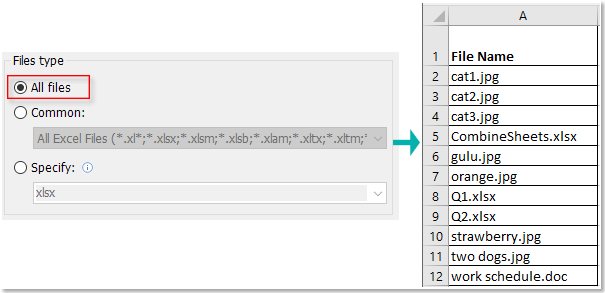
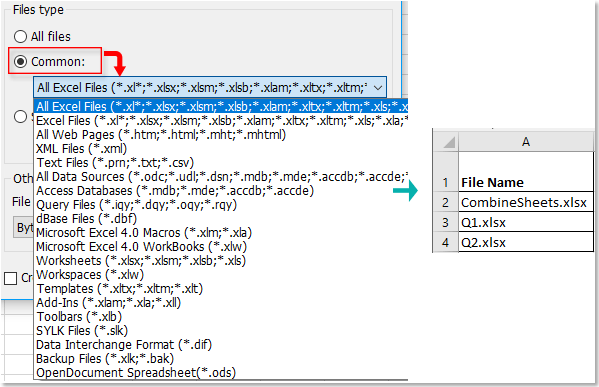
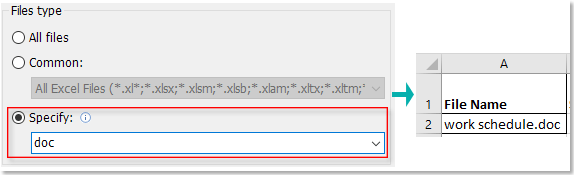
4. 根據需要從 文件大小的單位 下拉列表中選擇大小單位,如果要為檔名創建超鏈接,請勾選 創建超鏈接 選項。
 |  |
5. 點擊 確定,將創建一個新工作表來列出檔名和一些文件信息。
提示:如果您想列出Excel中的所有工作表名稱,可以應用Kutools for Excel的 創建鏈接表 工具,它將創建一個新工作表來列出所有可鏈接的工作表名稱。
Kutools for Excel:+ 實用便捷工具,將Excel中的複雜任務簡化為幾次點擊。
下載範例檔案
如何讓你輕鬆工作、悠閒生活,並從人群中脫穎而出?
Kutools for Excel 每天平均提升您的 80% 效率,讓您有更多時間陪伴家人,享受生活樂趣。
![]() 300 個進階工具解決 80% 個 Excel 問題,您不再需要苦苦尋找解決方案,工作更輕鬆完成。
300 個進階工具解決 80% 個 Excel 問題,您不再需要苦苦尋找解決方案,工作更輕鬆完成。
![]() 輕鬆應對 1500 種 Excel 場景,每天為您節省至少 1 小時。
輕鬆應對 1500 種 Excel 場景,每天為您節省至少 1 小時。
![]() 5 分鐘內成為 Excel 專家,贏得他人認可與晉升機會。
5 分鐘內成為 Excel 專家,贏得他人認可與晉升機會。
![]() 一鍵式常用工具處理批量操作,讓您避免數千次滑鼠點擊,告別滑鼠手。
一鍵式常用工具處理批量操作,讓您避免數千次滑鼠點擊,告別滑鼠手。
![]() 擺脫死記硬背公式和複雜的 VBA,讓大腦好好休息。
擺脫死記硬背公式和複雜的 VBA,讓大腦好好休息。
![]() 超過 110,000 名高效能辦公人士以及 300 多家世界知名企業的選擇。
超過 110,000 名高效能辦公人士以及 300 多家世界知名企業的選擇。
![]() 只需 $39,價值遠超 $4000 的他人培訓課程。
只需 $39,價值遠超 $4000 的他人培訓課程。
![]() 免費試用 30 天無任何限制,30-天內無理由全額退款。
免費試用 30 天無任何限制,30-天內無理由全額退款。
推薦的生產力工具
最佳 Office 生產力工具
| 🤖 | Kutools AI 助手:以智能執行為基礎,革新數據分析 |生成程式碼 | 創建自訂公式 | 分析數據並生成圖表 | 調用 Kutools 增強函數… |
| 熱門功能:查找、選取項目的背景色或標記重複值 | 刪除空行 | 合併列或單元格且不遺失數據 | 四捨五入(免公式)... | |
| 高級 LOOKUP:多條件 VLookup|多值 VLookup|多表查找|模糊查找... | |
| 高級下拉列表:快速創建下拉列表 |依賴型下拉列表 | 多選下拉列表... | |
| 列管理器:添加指定數量的列 | 移動列 | 切換隱藏列的顯示狀態 | 比較區域及列... | |
| 精選功能:網格聚焦 | 設計檢視 | 增強編輯欄 | 工作簿及工作表管理器 | 資源庫(快捷文本) | 日期提取器 | 合併資料 | 加密/解密儲存格 | 按列表發送電子郵件 | 超級篩選 | 特殊篩選(篩選粗體/傾斜/刪除線...)... | |
| 15 大工具集:12 項文本工具(添加文本、刪除特定字符…)|50+ 儀表 類型(甘特圖等)|40+ 實用 公式(基於生日計算年齡等)|19 項插入工具(插入QR码、根據路徑插入圖片等)|12 項轉換工具(金額轉大寫、匯率轉換等)|7 項合併與分割工具(高級合併行、分割儲存格等)|...及更多 |
運用 Kutools for Excel,全面提升您的 Excel 技能,體驗前所未有的高效。 Kutools for Excel 提供超過300 項進階功能,讓您提升工作效率、節省時間。 點此尋找您最需要的功能...
Office Tab 為 Office 帶來分頁介面,讓您的工作更加輕鬆簡單
- 在 Word、Excel、PowerPoint 中啟用分頁編輯與閱讀。
- 在同一視窗的新分頁中打開與創建多份文件,而非開啟新視窗。
- 提升您的生產力50%,每日可幫您減少數百次鼠標點擊!
所有 Kutools 外掛,一次安裝
Kutools for Office 套裝整合了 Excel、Word、Outlook 和 PowerPoint 的外掛,外加 Office Tab Pro,非常適合需要跨 Office 應用程式協同作業的團隊。
- 全合一套裝 — Excel、Word、Outlook及 PowerPoint 外掛 + Office Tab Pro
- 一鍵安裝,一份授權 — 幾分鐘完成設置(支援 MSI)
- 協同運作更順暢 — Office 應用間無縫提升生產力
- 30 天全功能試用 — 無需註冊、無需信用卡
- 最超值 — 一次購買,節省單獨外掛費用


